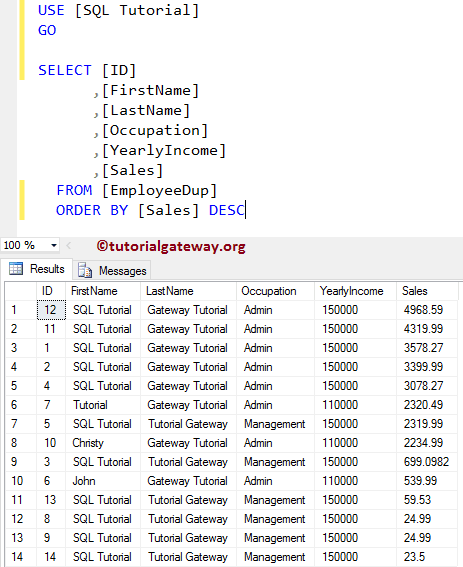How to write the UPDATE Statements inside the SQL Stored Procedure?. Or How to write UPDATE Stored Procedure in SQL Server with an example.
For this SQL Server UPDATE Stored Procedure demonstration, we are going to use the below table. I suggest you refer Introduction to Stored Procedures article to understand the basics.
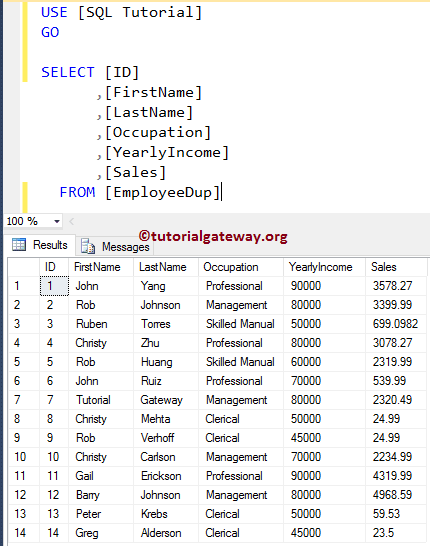
UPDATE Stored Procedure in SQL Server Example
In this example, we will show how to use the UPDATE Statement inside the Stored procedure. Please refer to Introduction to Stored Procedure article.
-- Example for UPDATE Statement within the Stored Procedure in SQL Server
IF OBJECT_ID ( 'UpdateStoredProcedureFirstExample', 'P' ) IS NOT NULL
DROP PROCEDURE UpdateStoredProcedureFirstExample;
GO
CREATE PROCEDURE UpdateStoredProcedureFirstExample
AS
BEGIN
SET NOCOUNT ON;
UPDATE [EmployeeDup] SET [LastName] = N'Tutorial Gateway',
[Occupation] = N'Management'
END
GO
From the above code SQL snippet, you can see that, we are updating the Last Name as Tutorial gateway, and Occupation as Management for all the records present in the EmployeeDup table. Run the above query
Messages
--------
Command(s) completed successfully.Use the EXEC Command (Execute Command) to execute the stored procedure
EXEC [dbo].[UpdateStoredProcedureFirstExample]; GO
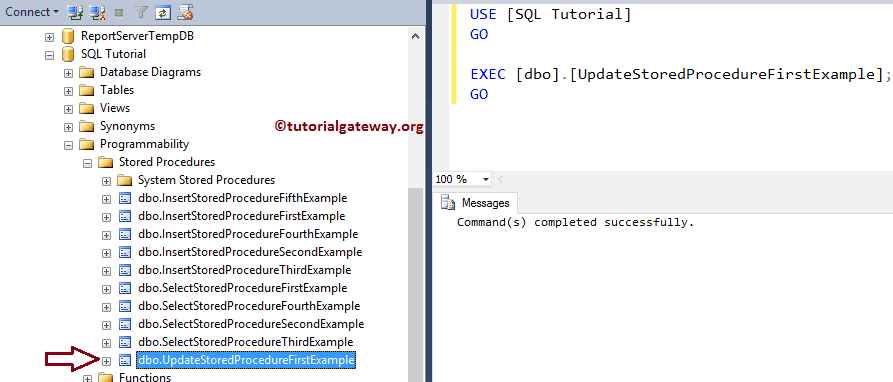
Now, let’s see whether the execution of the stored procedure Updated the Last Name and Occupation in our EmployeeDup table or not
SELECT [ID]
,[FirstName]
,[LastName]
,[Occupation]
,[YearlyIncome]
,[Sales]
FROM [EmployeeDup]
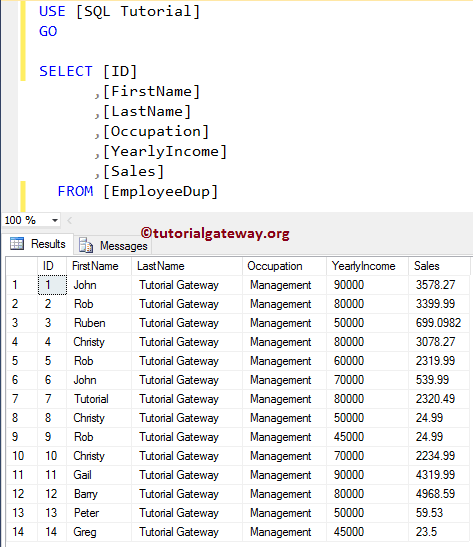
UPDATE Stored Procedure in SQL Server with WHERE Clause
In this example, we will show you how to use the WHERE Clause, along with the UPDATE Statement inside the Stored procedure.
As you can see, the procedure will update the Last Name as Gateway Tutorial. And Occupation as Admin for all the records present in the EmployeeDup table whose Yearly Income is greater than or equal to 70000.
-- Example for UPDATE Statement within the Stored Procedure in SQL Server
IF OBJECT_ID ( 'UpdateStoredProcedureSecondExample', 'P' ) IS NOT NULL
DROP PROCEDURE UpdateStoredProcedureSecondExample;
GO
CREATE PROCEDURE UpdateStoredProcedureSecondExample
AS
BEGIN
SET NOCOUNT ON;
UPDATE [EmployeeDup] SET [LastName] = N'Gateway Tutorial',
[Occupation] = N'Admin'
WHERE [YearlyIncome] >= 70000
END
GO
Run the above Update Statement Stored Procedure with where clause query
Messages
--------
Command(s) completed successfully.Let us use the EXEC Command to execute the stored procedure
EXEC [dbo].[UpdateStoredProcedureSecondExample] GO
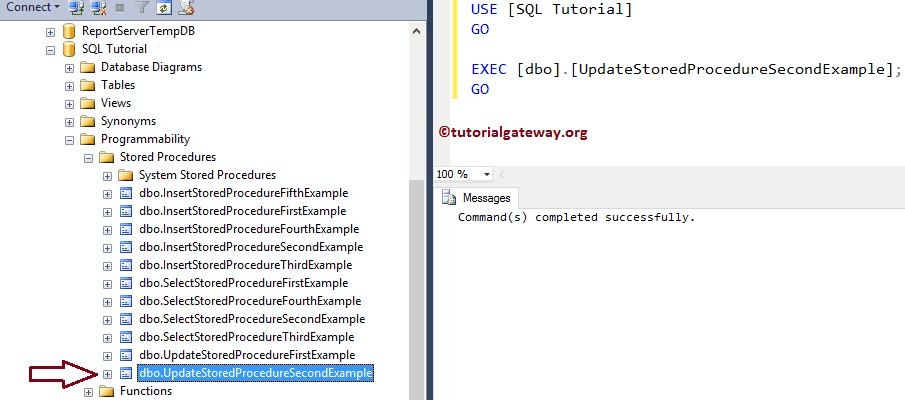
Let us run the following query and see whether the Stored Procedure updated the records or not
SELECT [ID]
,[FirstName]
,[LastName]
,[Occupation]
,[YearlyIncome]
,[Sales]
FROM [EmployeeDup]
ORDER BY [YearlyIncome] DESC
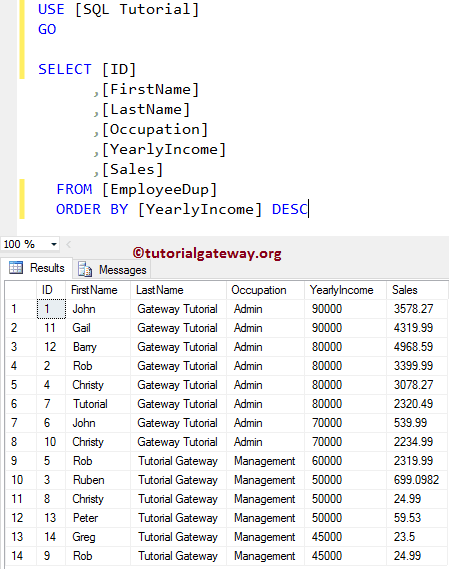
UPDATE Statements With Parameter in SQL Stored Procedure
This example shows how to create the update Stored procedures with parameters.
-- Example for UPDATE Statement within the Stored Procedure
IF OBJECT_ID ( 'UpdateStoredProcedureThirdExample', 'P' ) IS NOT NULL
DROP PROCEDURE UpdateStoredProcedureThirdExample;
GO
CREATE PROCEDURE UpdateStoredProcedureThirdExample
@Occupation VARCHAR(50)
AS
BEGIN
SET NOCOUNT ON;
UPDATE [EmployeeDup] SET [YearlyIncome] = 110000
WHERE [Occupation] = @Occupation
END
GO
Run above Update Statement Stored Procedure with Parameter query
Messages
--------
Command(s) completed successfully.Let me execute the stored procedure. As you can see, we had the @Occupation parameter. So, let us pass the parameter value using any of the following ways
EXEC [dbo].[UpdateStoredProcedureThirdExample] @Occupation = N'Admin'; GO -- Or you can write EXEC [dbo].[UpdateStoredProcedureThirdExample] N'Admin'; GO
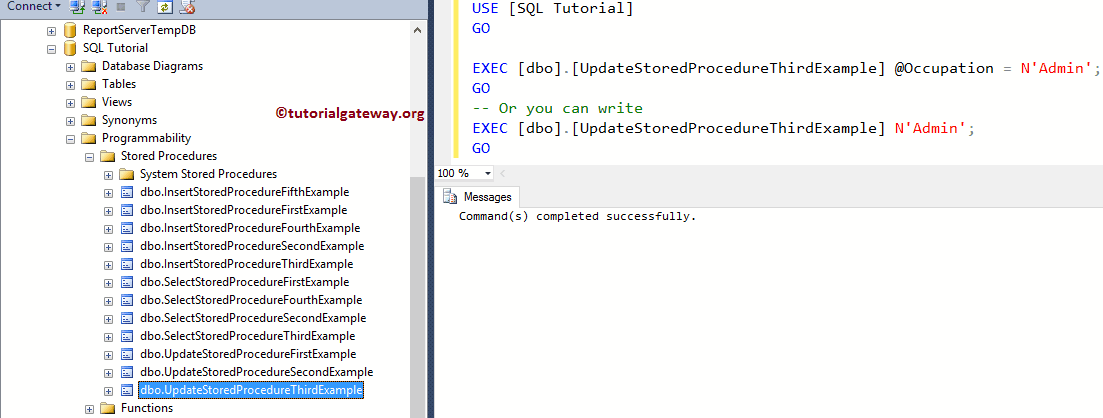
Let us see the inserted data
SELECT [ID]
,[FirstName]
,[LastName]
,[Occupation]
,[YearlyIncome]
,[Sales]
FROM [EmployeeDup]
ORDER BY [YearlyIncome] DESC
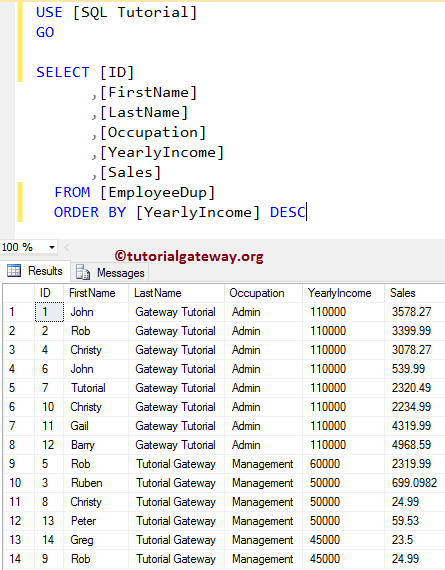
Update Statements With Multiple Parameter in a Stored Procedure
In this example, we will use the Multiple parameters along with the Update statement inside the stored procedure.
-- Example for UPDATE Statement within the Stored Procedure
IF OBJECT_ID ( 'UpdateStoredProcedureFourthExample', 'P' ) IS NOT NULL
DROP PROCEDURE UpdateStoredProcedureFourthExample;
GO
CREATE PROCEDURE UpdateStoredProcedureFourthExample
@Occupation VARCHAR(50),
@Sales FLOAT
AS
BEGIN
SET NOCOUNT ON;
UPDATE [EmployeeDup] SET [FirstName] = N'SQL Tutorial',
[YearlyIncome] = 150000
WHERE [Occupation] = @Occupation OR [Sales] >= @Sales
END
GO
Run the above Update Statement Stored Procedure with Multiple Parameter query
Messages
--------
Command(s) completed successfully.The number of ways you can execute the stored procedure. Let me execute the sp.
EXEC [dbo].[UpdateStoredProcedureFourthExample] @Occupation = N'Management', @Sales = 2500; GO --OR You Can Write EXEC [dbo].[InsertStoredProcedureFifthExample] @Sales = 2500, @Occupation = N'Management'; GO --OR You Can Write EXEC [dbo].[InsertStoredProcedureFifthExample] N'Management', 2500; GO
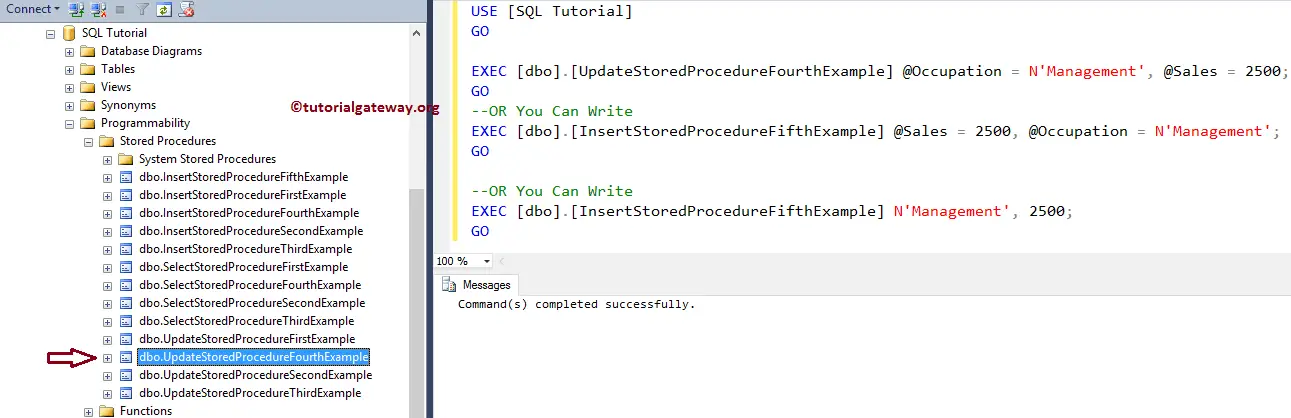
Use the below-shown query to check the UPDATE Stored Procedure result.
SELECT [ID]
,[FirstName]
,[LastName]
,[Occupation]
,[YearlyIncome]
,[Sales]
FROM [EmployeeDup]
ORDER BY [Sales] DESC